Renewing your Istimara (vehicle registration) in Qatar has become significantly easier with the introduction of the new Metrash app. This digital solution allows you to complete the entire renewal process from the comfort of your home, eliminating the need for in-person visits to government offices. This guide provides a detailed, step-by-step overview of how to renew your Istimara online, ensuring a seamless and efficient experience.
What Exactly is the Istimara?
The Istimara, often referred to as your vehicle’s registration card, is a vital document that holds all of your vehicle’s essential details. Issued by Qatar’s Ministry of Interior (MOI), it contains information like your vehicle’s registration number, the owner’s details, and the expiry date of your vehicle’s registration. It functions much like your car’s ID card, without which your vehicle cannot legally operate on Qatari roads.
Much like the importance of a driving license, the Istimara ensures that the authorities can track vehicles for legal, safety and security purposes. So, keeping it up to date is non-negotiable.
Types of Istimara in Qatar
In Qatar, there are different types of Istimara based on the kind of vehicle you own. These include:
- Private Vehicle Istimara: For private cars and motorcycles, either owned by individuals or firms.
- Commercial Vehicle Istimara: Issued for vehicles used in commercial activities, including buses, trucks, and taxis.
- Heavy Equipment Istimara: For industrial machinery and construction vehicles like cranes and bulldozers.
Depending on the type of vehicle you own, your renewal process may slightly vary. However, the process we’ll walk you through applies mainly to private and commercial vehicles.
What Do You Need for Istimara Renewal in Qatar?
Before you start the process of Istimara renewal in Qatar, make sure you meet the necessary requirements. Here’s what you’ll need to have in place:
- Technical Inspection (FAHES): All vehicles (except new ones within their first three years) must undergo a routine technical inspection at an authorized FAHES center. You cannot proceed with the renewal without this.
- Valid Car Insurance: Your vehicle must have up-to-date insurance that meets the legal requirements in Qatar. Ensure your insurance covers all the mandatory areas.
- Clear Traffic Violations/Fines: If you have any outstanding traffic violations or fines, you’ll need to clear them before you can renew your Istimara. If you try to proceed without doing so, your renewal request will be rejected.
Once you have these three essentials sorted out, you’re all set to renew your Istimara, either in person or online.
How to Renew Your Istimara Online in Qatar Using Metrash
Now that you know the basics, let’s walk through the steps of renewing your Istimara using the Metrash app. Don’t worry—it’s a simple and straightforward process.
Step 1: Download and Log Into the Metrash App
The first step is to download the Metrash app from either the Google Play Store (for Android users) or the Apple App Store (for iPhone users). Once the app is installed, open it and log in with your credentials. If you don’t already have an account, you’ll need to create one by providing your Qatar ID (QID) number and a secure password.

Step 2: Navigate to the “Traffic” Services Section
Once you’re logged in, you will be directed to the main home screen of the Metrash app. Here, you’ll see several different icons representing various services offered by the app. Look for the Traffic Services icon and tap it to proceed.
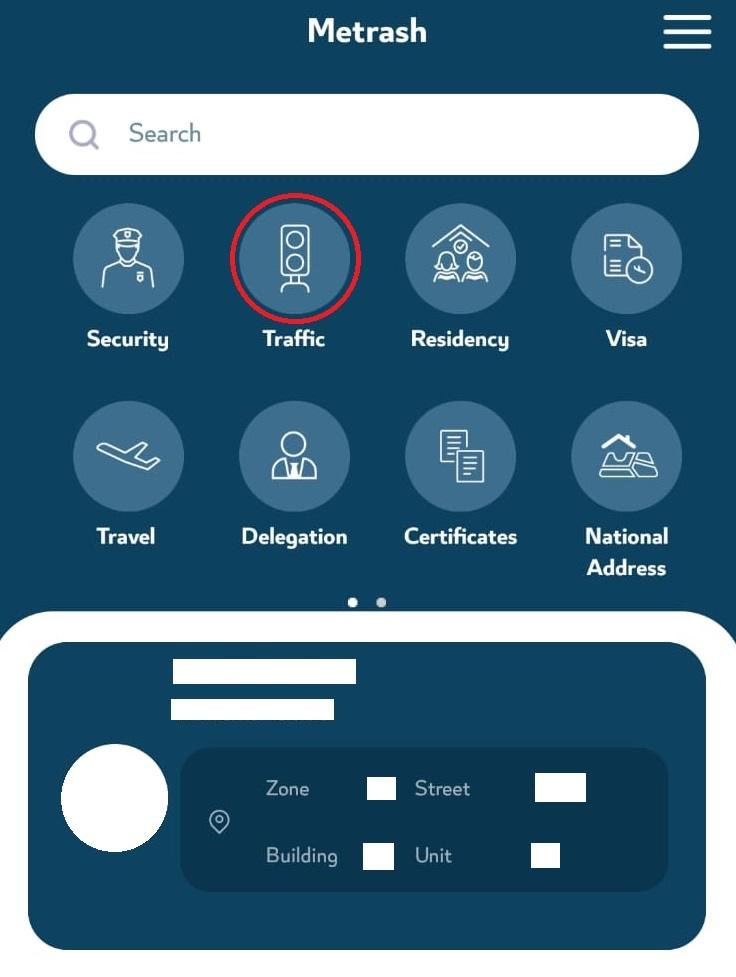
Step 3: Choose the “Vehicles” Option
In the Traffic Services section, you’ll see a list of options related to vehicle services. Tap on the Vehicles option to continue.
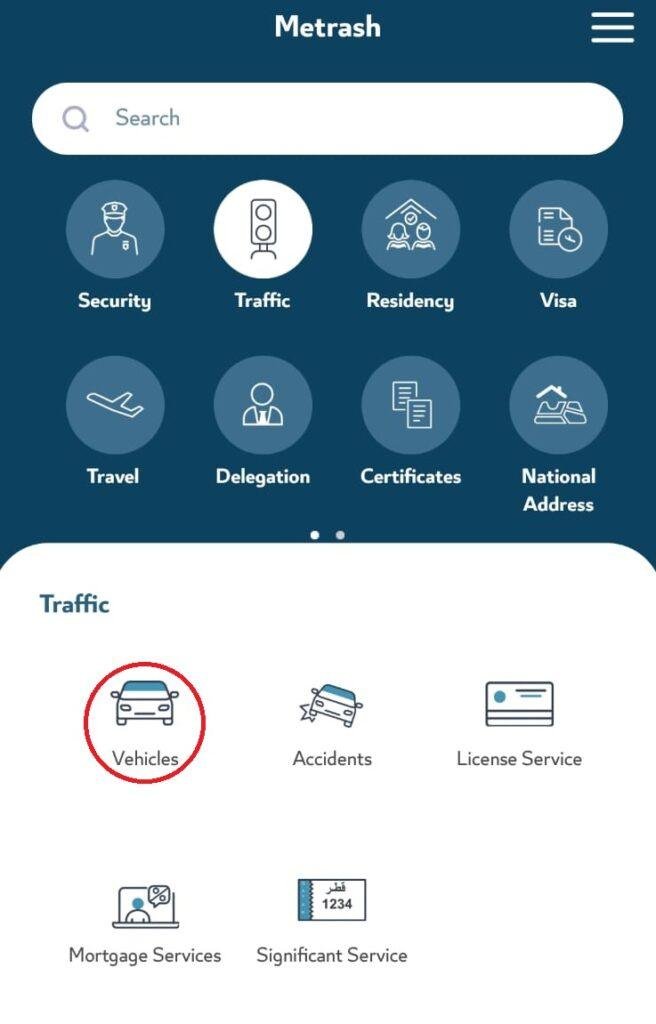
This is where you can perform a range of actions related to your vehicle, including renewing your Istimara, transferring ownership, and updating your vehicle’s details.
Step 4: Select the Vehicle You Want to Renew
Once you tap on the Vehicles option, the app will show a list of all the vehicles registered under your name. Find the specific vehicle whose Istimara you want to renew, and select it.
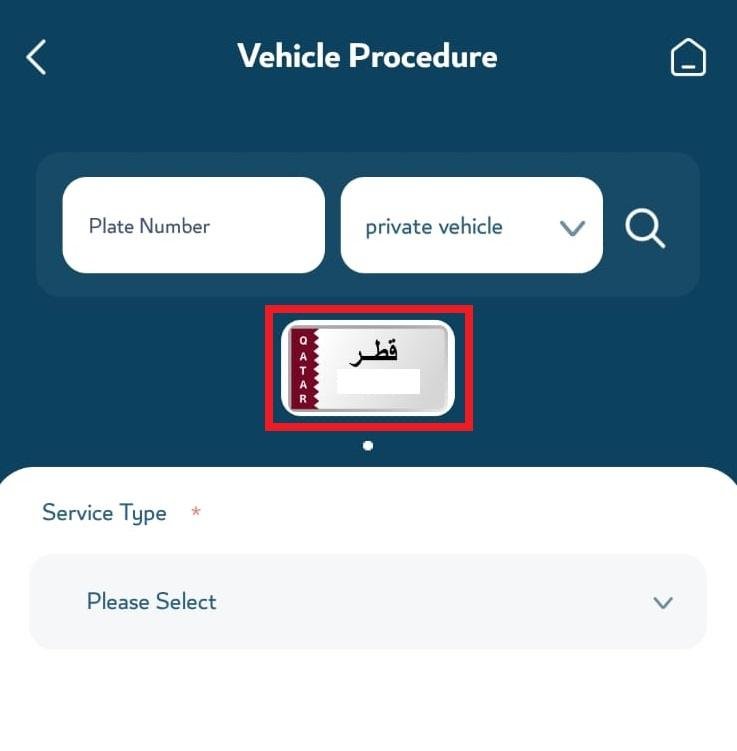
Step 5: Choose “Renew Vehicle Registration”
Once you’ve selected the vehicle, you will be presented with a dropdown menu of available services. Choose the option to “Renew Vehicle Registration” from the list and then click the ‘Continue‘ button to proceed.
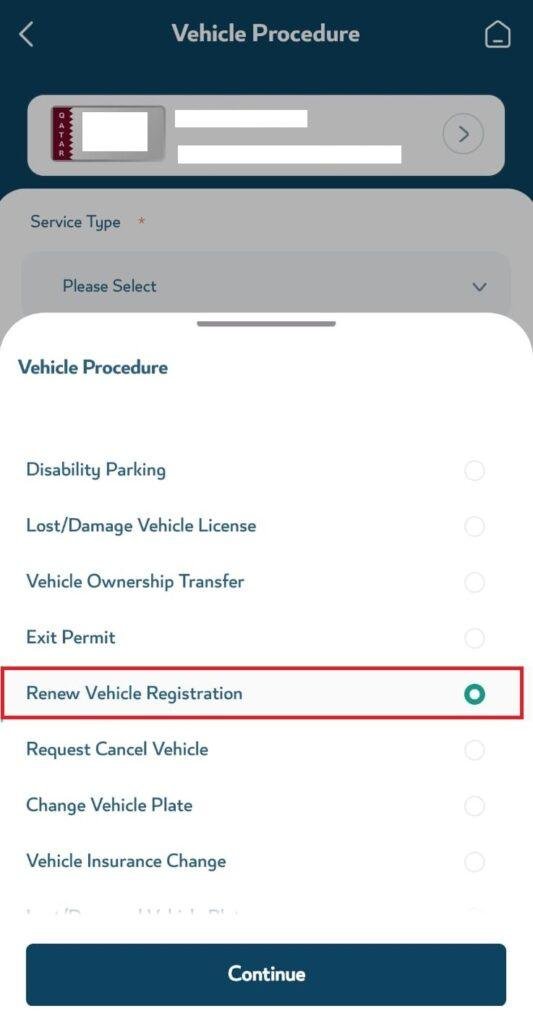
On the next screen, the app will verify your vehicle’s FAHES inspection status and confirm whether your insurance is still valid. If your car has passed the inspection and your insurance is up to date, you will be able to renew your Istimara.
Step 6: Select the Delivery Method
Next, you’ll be asked to choose how you want to receive your renewed Istimara. You have two options here:
- QPost Delivery – You can have the Istimara delivered to your home or office via Qatar Post.
- Traffic Department Collection – Alternatively, you can choose to pick up your renewed Istimara in person at the nearest traffic department office.
Select the option that’s most convenient for you.
Step 7: Make the Payment
The last step is to pay the renewal fee. The Metrash app allows you to pay using a credit or debit card. Simply enter your payment details, confirm the amount and proceed.
Step 8: Receive Your Renewed Istimara
Once the payment is successful, you’re all done! Depending on the delivery method you selected, your renewed Istimara will either be delivered to your address or be ready for pick-up at the traffic department.
Fees for Istimara Renewal
The cost of renewing your Istimara depends on the type of vehicle you own. Below is a breakdown of the annual renewal fees for different types of vehicles in Qatar:
- Motorcycles: QAR 100
- Light Vehicles: QAR 100
- Private Passenger Cars: QAR 150
- Private Transport Vehicles (Buses): QAR 150
- Taxi Cars: QAR 200
- Constructional, Agricultural, and Industrial Vehicles: QAR 250
These fees are annual. So, if you decide to renew your Istimara for a longer period, the cost will naturally increase. It’s always a good idea to budget accordingly based on your vehicle type.
Tips for a Smooth Istimara Renewal Process
Here are some quick tips to ensure that your Istimara renewal goes as smoothly as possible:
- Check Your Vehicle’s Inspection Status: Before starting the renewal process, verify that your vehicle has passed the FAHES inspection. You can check this online or at any authorized inspection center.
- Update Your Insurance: If your car insurance is about to expire, make sure to renew it before you start the Istimara renewal process. Insurance is a mandatory requirement for vehicle registration in Qatar.
- Clear All Fines: If you have any outstanding traffic fines, be sure to pay them off before you initiate the renewal. You can pay fines online via the Metrash app or at any traffic department office.
- Be Aware of the Renewal Fee: The Istimara renewal fee in Qatar can vary depending on the type of vehicle and other factors. It’s a good idea to check the fee schedule ahead of time, so you’re not caught off guard.
- Allow Enough Time: While the process is quick, it’s always a good idea to start your renewal at least a few days before the Istimara expires, just in case any issues arise.
Conclusion
Renewing your Istimara in Qatar no longer has to be a stressful experience. With the new Metrash app, you can easily complete your Istimara renewal online in just a few simple steps. No more waiting in line or dealing with paperwork—just follow this guide and get your vehicle registration updated quickly and hassle-free. Enjoy the convenience of modern technology and keep your car’s paperwork in check!
Feel free to leave any questions or comments below—we’re here to help!
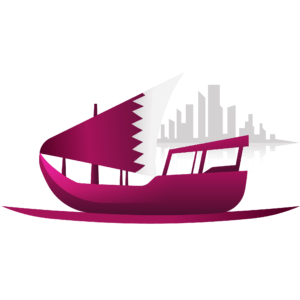
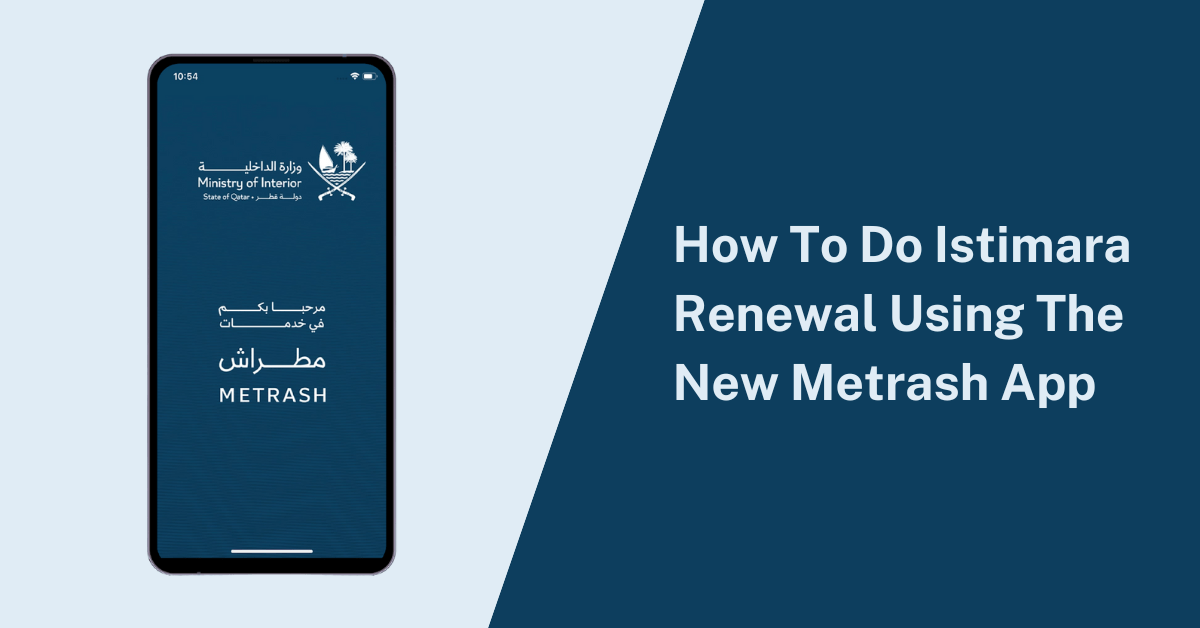










Add a comment