Have you ever checked your Metrash app and spotted a traffic violation that made you stop and say, “Wait… that’s not me!”? Maybe it was a photo of a different car, or maybe you were never even near the location of the supposed violation. If this sounds familiar, don’t worry—you’re not the only one. Many drivers have found themselves in a similar situation. Luckily, there are clear steps you can follow to remove a wrong traffic violation from your Metrash account.
In this guide, we’ll walk you through everything you need to know to claim a wrong traffic violation, whether through the Metrash app or by visiting the Traffic Department in person. We’ve broken down the process step by step to make it easy and stress-free.
Why Might a Traffic Violation Be Wrongly Registered?
First, let’s understand how these mistakes can happen. Wrong traffic violations are not very common, but they do occur. Here are a few reasons why:
- The traffic camera captured a vehicle similar to yours, but not your actual car.
- A clerical error led to your license plate being wrongly linked to the violation.
- The photo evidence may not clearly show the license plate.
- Your car was sold or borrowed, and the violation occurred after that.
When this happens, it’s important to act fast and report the wrong traffic violation to avoid fines or points being added to your driving record.
Can You Remove a Wrong Traffic Violation?
Yes, you absolutely can! The authorities in Qatar allow residents to object to traffic violations that were incorrectly issued. You can submit a formal dispute request either through the Metrash app or by visiting the Traffic Department located in Madinat Khalifa. Both methods are reliable and can help clear your name if your claim is valid.
How to Remove a Wrong Traffic Violation Using the Metrash App
The most convenient way to handle this situation is through the Metrash mobile app, which is available on both iOS and Android. Here’s a complete step-by-step guide on how to do it:
Step 1: Open the Metrash App and Log In
Start by launching the Metrash app on your smartphone. Make sure you are logged in using your QID number and password.
Step 2: Go to the “Traffic” Section
Once you’re in, tap on the “Traffic” option from the main dashboard. This is where all vehicle-related services are available.
Step 3: Select “Vehicles” and Enter Your Plate Number
Under the traffic section, click on “Vehicles” and input your vehicle’s license plate number. This helps the system pull up all violations associated with that car.
Step 4: Choose “Service Type” as “Violations”
Next, select the service type as “Violations” to see a list of any traffic violations registered under your car.
Step 5: Select the Violation You Wish to Dispute
Browse the list and tap on the violation that you believe is incorrect. This will open a page showing the photo evidence and violation details.
Step 6: Review the Evidence
At the top of the screen, you’ll see the photo taken by the traffic camera. Below that, you’ll find the violation details, including date, time, and location.
Step 7: Click on “Objection”
Underneath the violation details, you’ll see two buttons: “Objection” and “Pay”. Tap on Objection to start your dispute process.
Step 8: Write Your Explanation
You’ll now need to write a short explanation for your objection. Make it clear and to the point. For example:
- “The car in the photo does not match my car.”
- “My vehicle was not in this location at the given time.”
- “The license plate in the photo is not mine
Include any additional proof if required, such as a photo of your car or a travel document.
8. Submit and Wait for Confirmation
Once submitted, you’ll receive an SMS confirming your objection has been received by the traffic authorities.
9. Follow Up on the Decision
The traffic department will review your objection and send you another SMS with the outcome. It will state whether the violation has been canceled or remains valid.
💡 Pro Tip: Always attach supporting documents if possible (e.g., car park receipts, work attendance records, or CCTV footage if available).
How to Remove a Wrong Traffic Violation by Visiting the Traffic Department
If you prefer to handle the matter directly or if your objection was not resolved through the app, you can visit the Traffic Department in Madinat Khalifa.
Step 1: Go to the Traffic Department Headquarters
Visit the headquarters of the Traffic Department in Madinat Khalifa. Make sure to go during working hours. Once you arrive, let the reception staff know that you are there to dispute a traffic violation.
Step 2: Get a Token and Wait for Your Turn
You will be issued a token number. Wait until your number is called, then proceed to the assigned counter.
Step 3: Speak to the Traffic Officer
At the counter, provide your Qatar ID and car plate number. Explain the issue clearly and present any proof that supports your claim.
If the case is straightforward and the mistake is evident, the officer may be able to remove the traffic violation from the system on the spot. If more investigation is needed, you may be asked to provide further documents or wait for a decision.
Things to Keep in Mind
When you are trying to remove a wrong traffic violation, here are a few things you should consider:
- Do not pay the fine if you plan to file an objection. Once paid, it may be difficult to claim a refund or dispute it later.
- Always check the photo and full details of the violation before submitting an objection.
- Submit your objection as soon as possible, preferably within 14 days of the violation being issued.
- If you are unsure about anything, visiting the Traffic Department directly can be more helpful.
How Long Does It Take to Resolve a Dispute?
Most disputes submitted through the Metrash app are reviewed within a few days. Typically, you will receive a follow-up message within two to seven working days.
There are usually three possible outcomes:
- The violation is canceled, and no fine needs to be paid.
- The violation is upheld, and you will need to pay the fine.
- Further information is required, and you may be contacted for additional details.
In all cases, it is your right to understand the outcome and request further explanation if needed.
Download the Metrash App
If you do not already have the Metrash app installed, you can download it from the official app stores:
The app gives you access to hundreds of services, including vehicle and traffic-related features, making it essential for all residents in Qatar.
Final Thoughts
Receiving a fine for something you didn’t do can be frustrating, but the good news is that you have options. The system in Qatar allows you to report wrong traffic violations, submit formal objections, and even visit the Traffic Department for direct support.
If you follow the right steps, your chances of successfully removing the violation are high. Always act quickly, be honest in your explanation, and provide any supporting evidence when needed.
Have you faced a similar issue before? Was this information helpful to you? Let us know in the comments and feel free to share this article with friends or family who may need it.
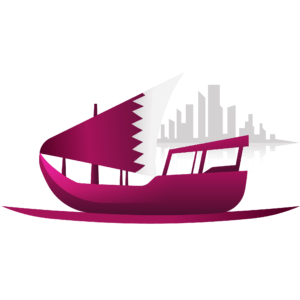



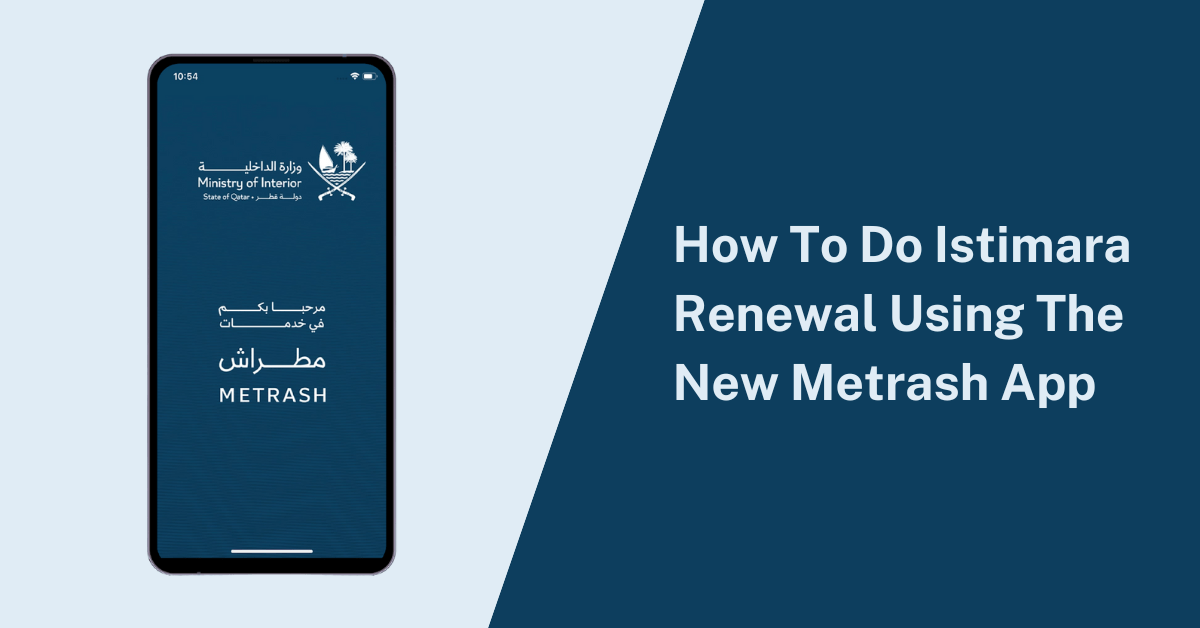







Add a comment