Are you looking to check your traffic violations in Qatar? The Ministry of Interior (MOI) offers a straightforward and efficient way to do this online. In this article, we will explore how to perform an MOI Qatar Traffic Violations Check, the importance of staying updated on your traffic record, and tips for maintaining a clean driving slate in Qatar.
What is the MOI Qatar Traffic Violations Check?
The MOI Qatar Traffic Violations Check is an online service provided by the Ministry of Interior, allowing residents and visitors to verify any traffic violations recorded against their vehicles. This service is vital for ensuring that you are aware of any fines or penalties that may affect your driving record and vehicle registration.
Why is it Important?
- Legal Compliance: Being aware of your traffic violations ensures you comply with local laws, helping you avoid legal issues.
- Avoiding Penalties: Regularly checking your traffic violations helps you avoid any unexpected fines or penalties when renewing your vehicle registration or obtaining a driver’s license.
- Staying Informed: Keeping track of your violations can help you adjust your driving habits to ensure safer travel on Qatar’s roads.
How to Perform an MOI Qatar Traffic Violations Check 2026
Qatar’s commitment to digital transformation has made it easy for residents and citizens to manage their traffic records online. You can use either the official MOI website or the Metrash2 app to check for any outstanding fines or violations.
Below, we outline each method in detail.
MOI Qatar Traffic Violations Check Using the MOI Website
The Ministry of Interior in Qatar provides an online platform that makes it easy for residents to access services, including checking and paying traffic violations.
Step 1: Access the MOI Website:
Open your web browser and go to the official Ministry of Interior website at portal.moi.gov.qa.

Step 2: Click on Inquiries Option
Look for the “Inquiries” option in the main menu and click on it to proceed.
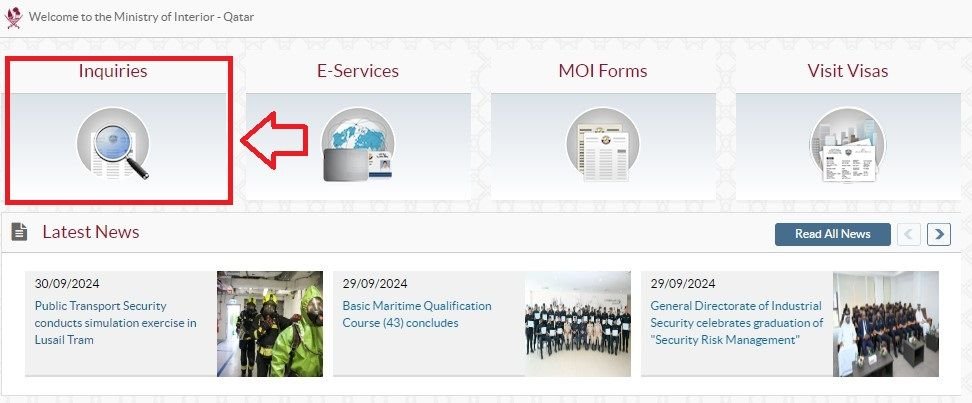
Step 3: Select Traffic Inquiries
From the list of options, select “Traffic Inquiries” to access traffic-related services.

Step 4: Navigate to Traffic Services:
Once in the traffic inquiries section, find and click on “Traffic Services” to explore further options.

Step 5: Select the Traffic Violations Option:
In the Traffic Services section, choose “Traffic Violations” from the available options.

Step 6: Enter Your Details:
You’ll have the option to enter your Qatar ID (QID) number, vehicle registration number, or company ID number to retrieve any traffic violations.
For vehicles registered outside Qatar, use the “Foreign Vehicles” tab to enter your details and check for violations.
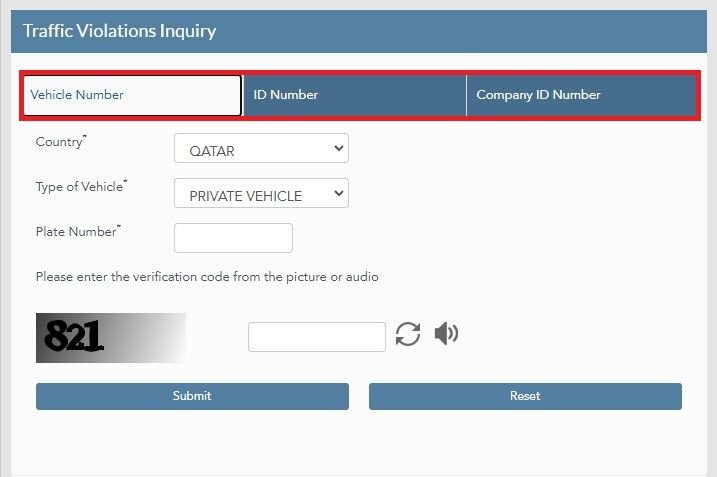
Step 7: View Traffic Violations:
After entering the required details, click “Submit” to view your traffic violations. You’ll be able to see information such as the date, type, and location of the violation, along with the fines imposed.
Step 8: Pay Your Fine Online:
You can pay the fine directly online using a debit or credit card. Simply select the violation you want to pay and follow the payment instructions on the screen.
Important Note: To access the traffic violation check services, you must have a registered account with the Ministry of Interior. If you don’t have one, create an account by following the registration process on the MOI website.
MOI Qatar Traffic Violations Check Using the Metrash2 Mobile App
The Metrash2 mobile application offers a more convenient way for Qatari residents to check and pay for traffic violations. The app is available for both Android and iOS devices and provides a wide range of government services, including traffic violation inquiries.
Step 1: Download and Install Metrash2:
Download the app from the Google Play Store or Apple App Store.
Step 2: Log in to Your Account:
After installation, open the app and log in using your Qatar ID number and password. If you don’t have an account, you can create one within the app.
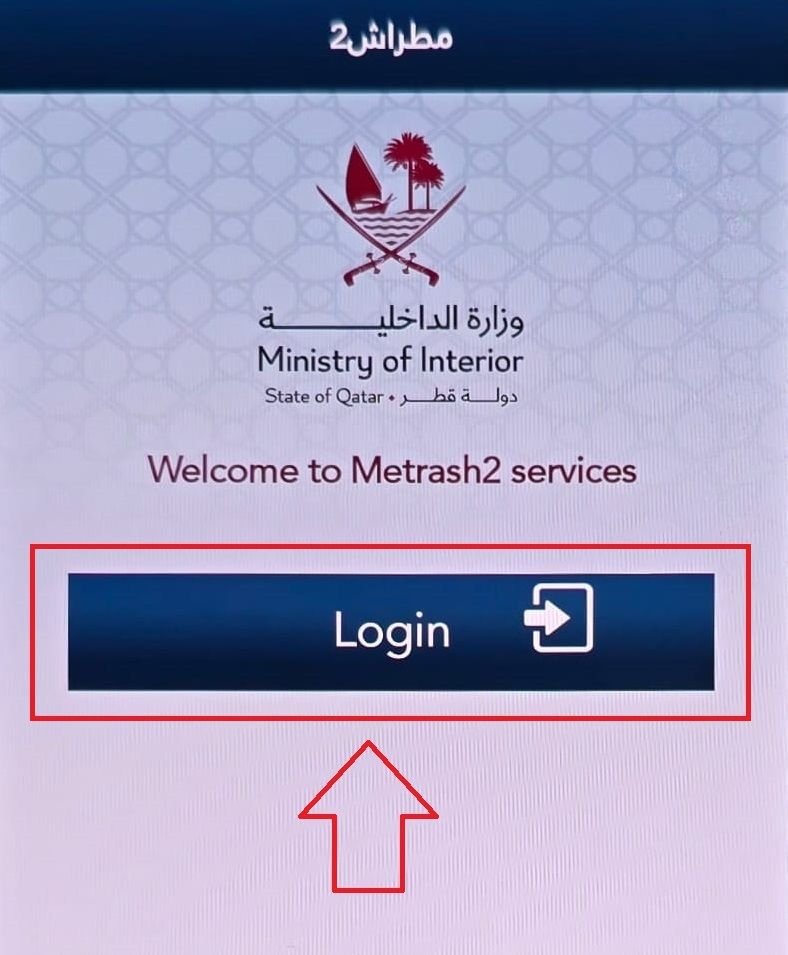
Step 3: Access Traffic Services:
From the main dashboard of the app, select “Traffic” Services.
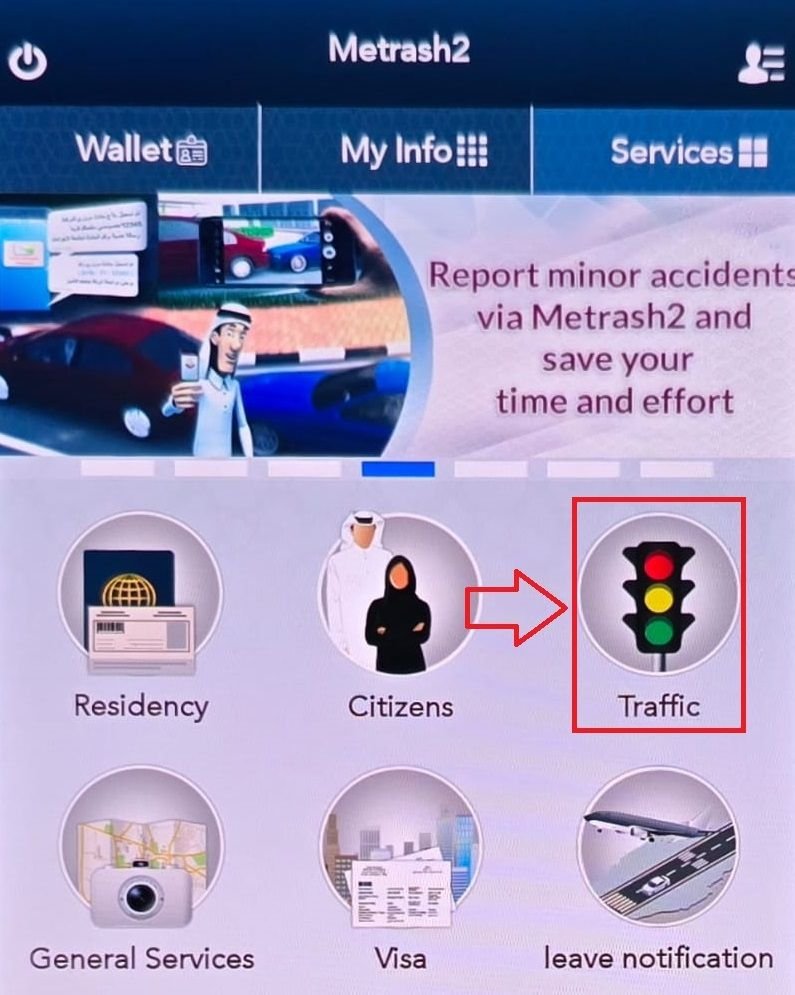
Step 4: Select Violation Service:
In the Traffic Services menu, choose “Violation Service.” This section allows you to check any violations linked to your vehicle.

Step 5: Traffic Violation Check:
You can perform a moi traffic violation check by entering either your vehicle plate number or your Qatar ID (QID) number. The app will then display any traffic violations associated with your account.
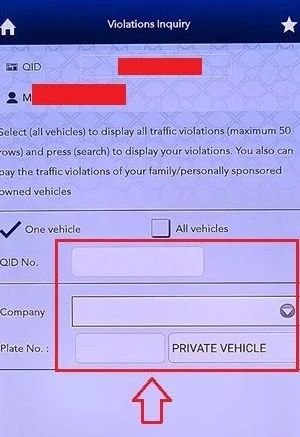
Step 6: Review the Violation Details:
The app will list any violations, providing detailed information such as the date, time, location, and type of violation (e.g., speeding, illegal parking, etc.).
Step 7: Pay Your Fines:
If you have outstanding fines, you can pay them directly through the app using a credit or debit card.
Note: Only Qatari residents with valid Qatar ID numbers and Metrash2 login credentials can use the app. If you face any difficulties, contact the MOI’s customer service for assistance.
How to Pay MOI Traffic Violations Online via MOI or Metrash2
Once you’ve performed a check moi traffic violations and identified any fines, paying them online is straightforward. Both the MOI website and Metrash2 app offer seamless payment options.
- Log in to the Metrash2 Application: Open the Metrash2 app and enter your login credentials.
- Select the “Traffic” Option: From the main menu, tap on the “Traffic” option.
- Access “Violation Service”: Next, click on “Violation Service.”
- Query Traffic Violations: Tap on “Query/Traffic Violations.”
- Enter Your Details: On the Query/Traffic Violations page, input your Qatar ID number or your vehicle’s plate number, then click ‘Search.’ Any traffic violations will be displayed.
- Make Payment: If there are violations listed, you can pay them using your credit or debit card. If there are no violations, you will see the expiry date of your vehicle registration card (Istimara).
Alternatively, you can pay your traffic fines in person at any MOI service center or through the self-service kiosks available in various public locations across Qatar.
How to Appeal Traffic Violations Online Using Metrash2
If you believe that a traffic violation was issued in error, Qatar’s MOI allows you to appeal it using the Metrash2 mobile application. The appeal process is simple and can be completed within a few steps.
- Login to Metrash2: Open the Metrash2 app and log in with your credentials.
- Access Traffic Options: Tap on the “Traffic” option in the main menu.
- Select Violation Service: Click on “Violation Service” to access your traffic violations.
- Choose Violation Objection: Next, select “Violation Objection” to initiate the appeal process.
- Review Remarks: Go through the provided remarks regarding your violation, then click “Next.“
- Enter Vehicle Details: Fill in your vehicle’s plate number and click “Next.”
- Review Violations: Check the “Violations List” for details about your traffic violations.
- Select Violation to Object: Choose the specific violation you want to object to and click “Next.” If you cannot select a violation, check the “Violation Status” for reasons.
- Submit Reason for Objection: Type your objection reason in the “Reason of Objection” textbox in the “Register a Violation” section, then click “Submit.”
Tips:
- Ensure all details are accurate to avoid delays.
- Keep track of your submission for follow-up.
Important Note: Appeals must be filed within 14 days of the violation being issued. Failure to appeal within this time may result in the rejection of your request.
How to Report Traffic Violations via Metrash2
Metrash2 also allows users to report traffic violations they witness on the road, such as reckless driving or illegal parking.
- Login: Open the Metrash2 app and log in to your account.
- Navigate to Communication: Tap on “Communicate with us.”
- Select Traffic: Choose the “Traffic” option.
- Report Violation: Click on “Report Traffic Violation.”
- Provide Details: Fill in all required information and attach an image supporting the violation.
- Submit: Click on “Send” to submit your report.
Make sure to double-check your information before sending it!
Important Note: False reporting can lead to legal consequences. Ensure that your report is accurate and based on a legitimate violation.
Tips for Managing Traffic Violations in Qatar
Managing traffic violations effectively is essential for maintaining a good driving record and ensuring compliance with local laws in Qatar. Here are some detailed tips to help you navigate this process:
- Understand Local Laws: Familiarize yourself with Qatar’s traffic regulations and stay updated on any changes.
- Regular Checks: Frequently use the MOI Qatar Traffic Violations Check online or via the MOI app to monitor your record.
- Safe Driving Habits: Obey speed limits, use seatbelts, and avoid distractions like mobile phones.
- Legal Parking: Always park in designated areas and pay attention to parking signs to avoid fines.
- Prompt Responses: Address any violations quickly by paying fines to prevent complications.
- Legal Advice: If necessary, seek legal counsel for contested violations or serious penalties.
- Defensive Driving Courses: Consider taking courses to improve your driving skills and reduce the risk of violations.
- Educate Others: Share your knowledge of traffic laws with friends and family to promote safe driving.
- Leverage Technology: Use navigation apps for real-time traffic updates and set reminders for vehicle-related tasks.
Conclusion
Keeping track of your traffic violations and resolving them promptly is key to avoiding further penalties in Qatar. With the MOI website and Metrash2 app, checking and paying fines, filing appeals, or reporting violations has never been easier. Stay compliant with Qatar’s traffic laws by using these digital services to manage your driving record effectively.
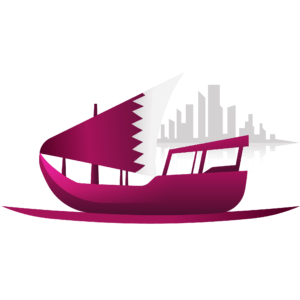











Add a comment