In Qatar, your Qatar ID (QID) is more than just a card – it is a vital document that represents your identity and your connection to the country. It allows you to access a wide range of government services, from healthcare to residency permits. However, did you know that registering your mobile number with your Qatar ID is equally important? Without linking your mobile number, you may miss important updates, notifications, and government alerts that could affect both your personal and professional life.
This guide will walk you through the process of how to register mobile number with Qatar ID online, including instructions for both Ooredoo and Vodafone users, as well as how to do it through the Metrash 2 app. By following these steps, you can stay connected and ensure that you receive crucial notifications from government services in Qatar.
Why You Should Register Your Mobile Number with Qatar ID?
Registering your mobile number with your Qatar ID ensures that you stay up-to-date with official notifications, such as government updates, traffic fines, residency renewals, visa renewals and more. It helps you remain connected to essential services and avoid missing any critical updates, making it an essential step for all residents in Qatar.
Key Benefits
- Timely Notifications: Stay updated on legal status changes, renewals, and other government-related announcements.
- Enhanced Security: Your mobile number adds an extra layer of verification for your transactions, protecting your identity and personal information.
- Efficient Service Access: Quick access to essential services through SMS alerts and mobile applications simplifies your interactions with government agencies.
- Streamlined Processes: Manage your services easily, reducing the need for in-person visits to government offices.
Documents Required for Mobile Number Registration with Qatar ID
To register your mobile number using your Qatar ID, please ensure you have the following documents:
- Active Qatar ID
- Registered Mobile Number
- Registrant’s Email Address
Important Note: Make sure you gather all these documents before you begin the registration process to ensure a smooth experience.
How To Register Mobile Number in Qatar ID Via the MOI Portal
Follow these steps to register your mobile number online using the Ministry of Interior (MOI) Portal:
Step 1: Visit the MOI Portal:
First, access the official MOI portal by click here. This portal provides access to all government e-services, including mobile number registration.

Step 2: Navigate to Inquiries:
Once on the homepage, look for the ‘Inquiries‘ section. This is where you can find options related to various services.

Step 3: Select Metrash:
On the sidebar, locate and click on the ‘Metrash‘ option to access mobile number services.
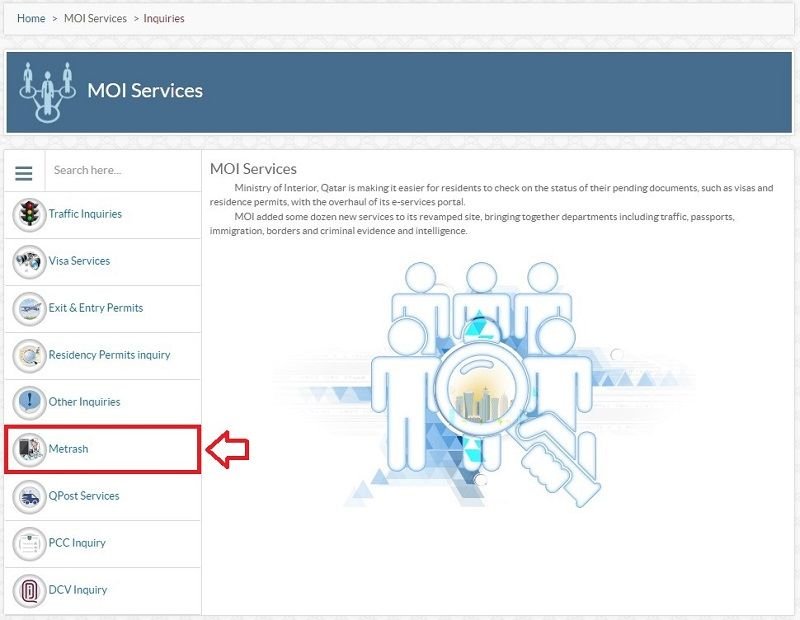
Step 4: Select the Linking Option:
Please select the first option, ‘Metrash for Individuals,‘ if you are linking your mobile number for the first time.

Step 5: Complete the Form:
You will now be asked to fill out a simple form. The required details include:
- QID Number: Input your Qatar ID number.
- Mobile Number: Enter the mobile number you wish to register.
- Preferred Language: Choose the language in which you want to receive notifications.
- Captcha Verification: Complete the captcha verification to confirm you’re not a robot.
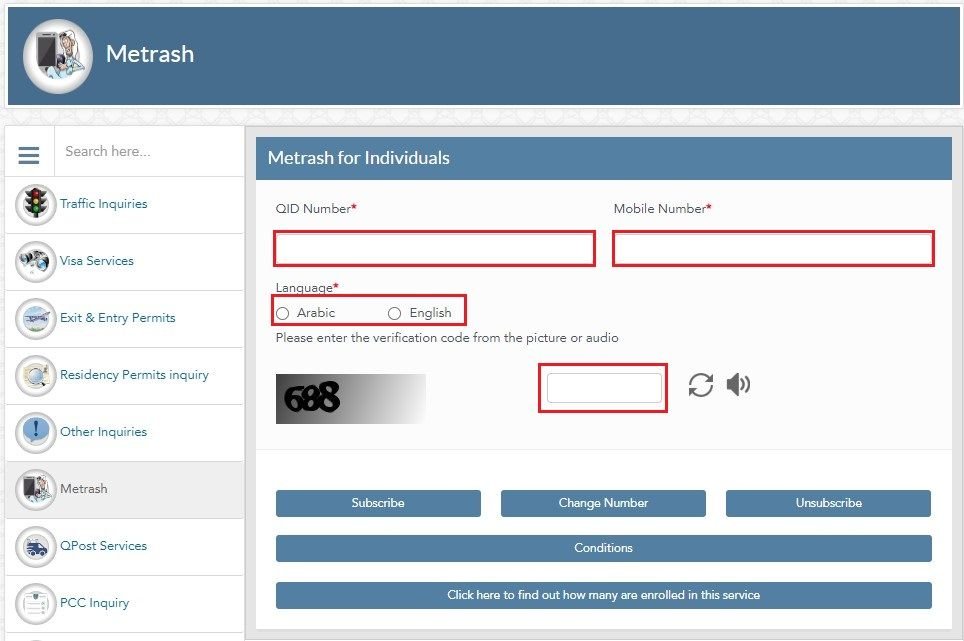
Step 6: Submit Your Request:
Once you’ve filled out all the information, click on the “Subscribe” button.
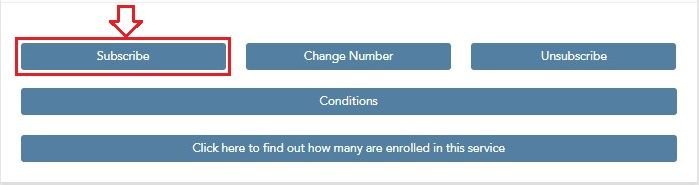
Linking Options Explained
On the linking page, you will see three options:
- Subscribe: For first-time registration of your mobile number.
- Change Number: To update an existing registered mobile number.
- Unsubscribe: To delink your mobile number from your QID if you no longer wish to receive notifications.
How To Link Qatar ID to Mobile Number Via the Metrash2 App
If you prefer using a mobile app, the Metrash2 Application provides a user-friendly way to register your mobile number with Qatar ID. Here’s how:
Step 1: Download the Metrash2 App:
Install the app from the Google Play Store or Apple App Store. If you already have it, simply open it.
Step 2: Log In:
Enter your credentials to access your account.
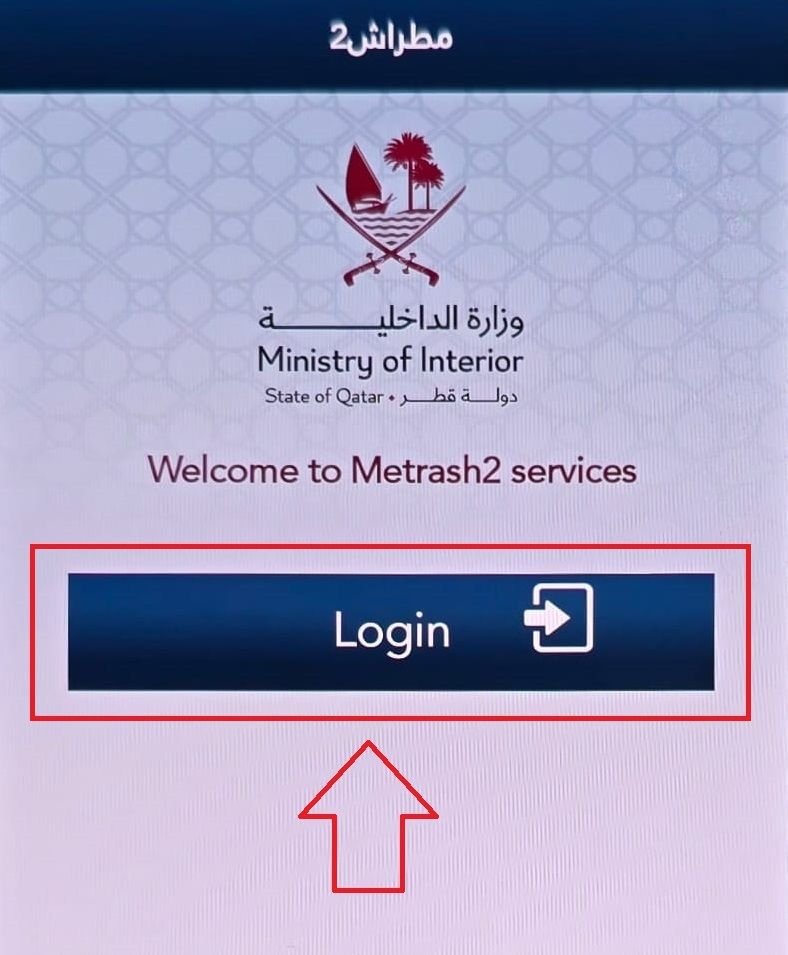
Step 3: Access General Services:
On the home screen, click on ‘General Services‘.
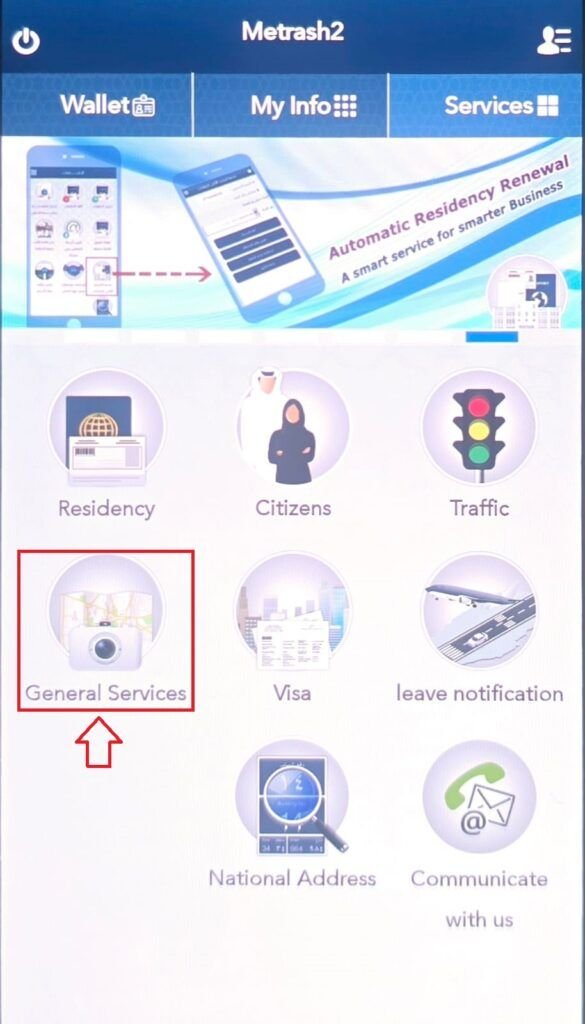
Step 4: Select Metrash Options:
From the General Services section, select ‘Metrash’ Option.
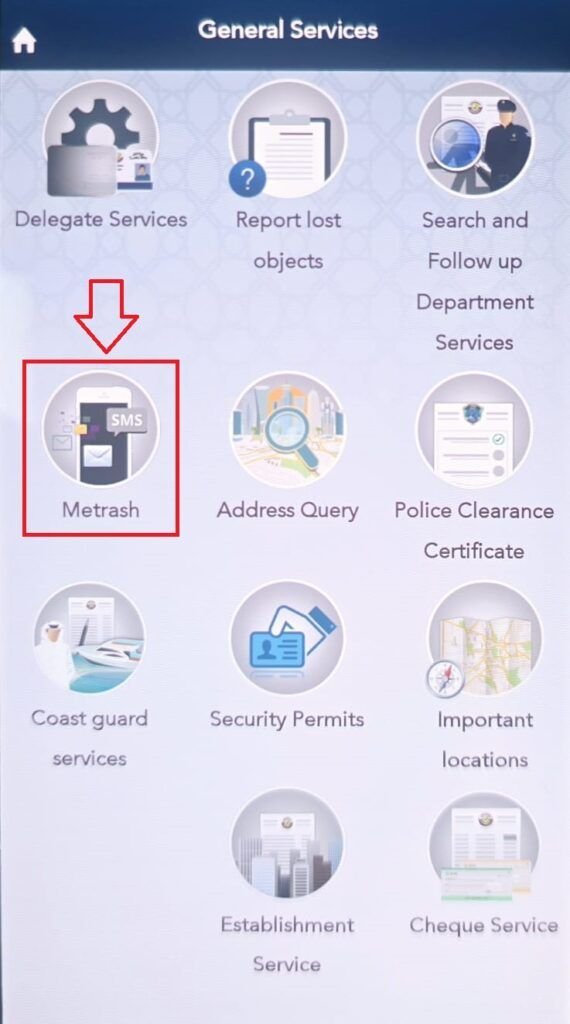
Step 5: Choose Metrash for Individuals:
Tap on ‘Metrash for Individuals’ to access individual services.
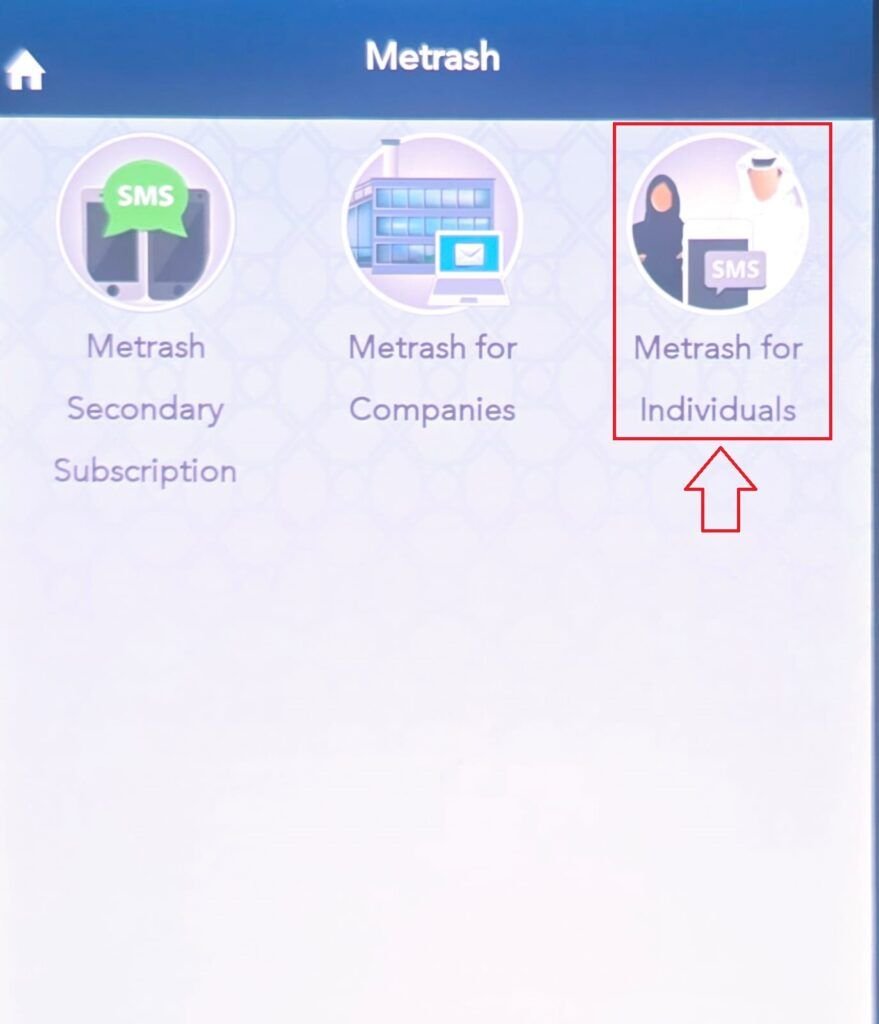
Step 6: Fill in the Details:
A page will appear for linking your mobile number with your QID. Fill in the required details:
- QID Number: Enter your Qatar ID number.
- Mobile Number: Enter the mobile number you wish to link.
- Language Preference: Select your preferred language.
- Captcha Code: Enter the captcha for verification.
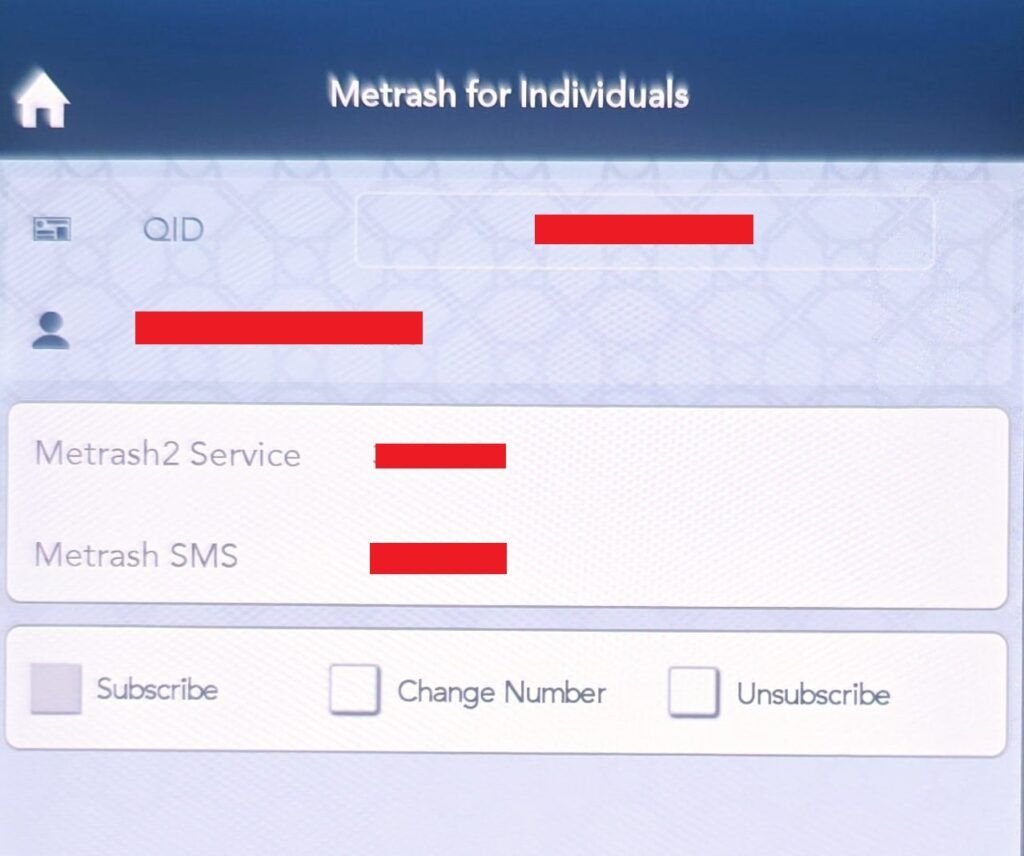
Step 7: Click ‘Subscribe’:
After completing the fields, click on the Subscribe button to finalize the registration.
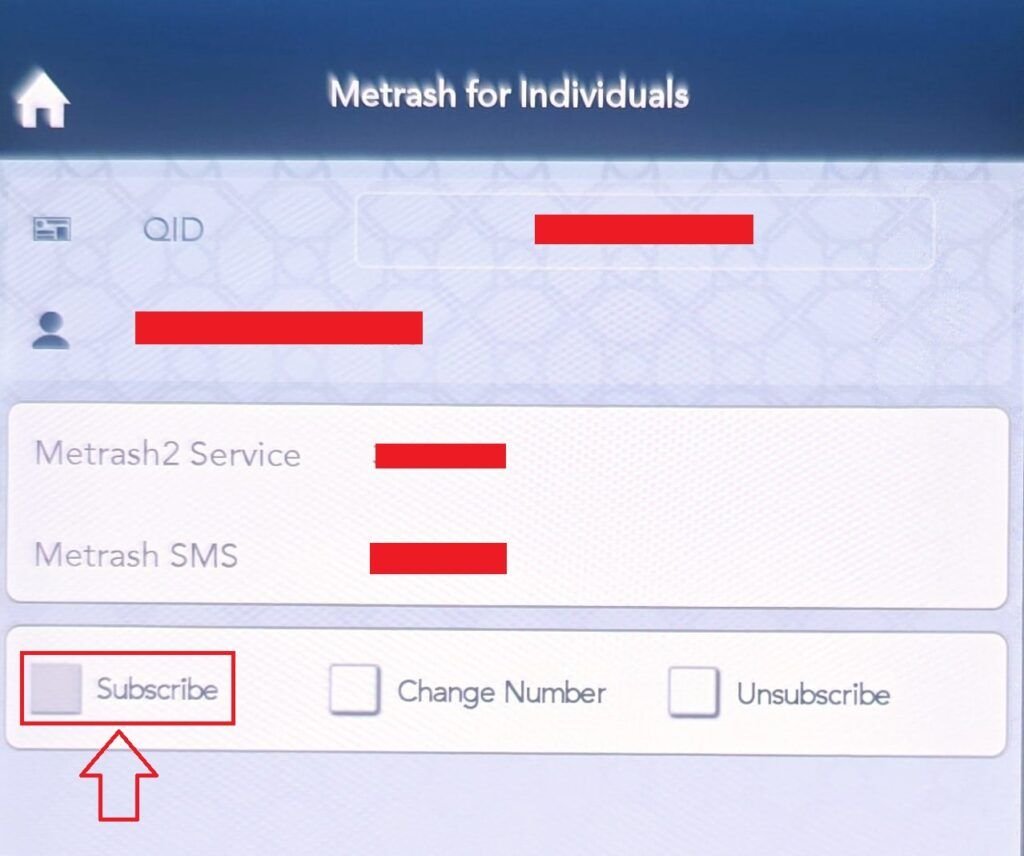
Congratulations! You’ve successfully added your mobile number to your Qatar ID using the Metrash2 App.
How to Register Vodafone Number with Qatar ID Using Metrash 2
Registering your Vodafone number with your Qatar ID is a simple process that can be completed via SMS and the Metrash2 application. Follow these detailed steps to complete the registration successfully.
Step 1: Send the Registration SMS
- Open Your Messaging App: Open the messaging app on your mobile phone.
- Type the Command:
- For English, type: M2R E and send it to 92992.
- For Arabic, type: M2R A and send it to 92992.
- Enter Your Qatari ID Number: After typing the command, enter your Qatari ID number.
- Add the Date: Include a space and enter the current date in the format “DD/MM/YYYY” (the date when you’re sending the SMS).
Example Format:
- English:
M2R E 28*********** 20/12/2023 - Arabic:
M2R A 28*********** 20/12/2023
Step 2: Receive Confirmation and Download Link
After sending the SMS in the correct format, you will receive a reply that includes:
- A link to download the Metrash Application.
- Two activation codes needed for setting up your account.
Click the link to download the Metrash application to your device.
Step 3: Set Up the Metrash Application
Once the Metrash application is downloaded, follow these steps to complete the registration:
- Launch the App: Open the Metrash application on your mobile device.
- Enter Required Information:
- Your Qatari ID number.
- Your mobile number.
- Activation Code Part 1 (received via SMS).
- Activation Code Part 2 (also received via SMS).
- Choose a Password of your choice.
- Retype and Confirm your password.
Step 4: Confirm Registration
After entering the required information and confirming your password, you will successfully register for the Metrash2 service.
Step 5: Access the Metrash2 Application
You are now ready to use the Metrash2 application. To access it in the future:
- Open the Metrash2 application.
- Enter your QID number.
- Provide your name.
- Enter the password you created during registration.
Now you can begin using the various services available through the Metrash2 app!
How to Register an Extra Mobile Number with Metrash 2 for Co-Receivers
Metrash 2 also allows users to register an extra mobile number for co-receivers. This is particularly useful if you want someone else (such as a family member) to receive government alerts on your behalf.
Step 1: Ensure the Service Owner’s Details Are Up to Date
Before you can register a co-receiver, make sure that the service owner’s Qatar ID and mobile number are current and that the Metrash 2 service is activated.
Step 2: Enter Co-Receiver Details
- Enter the Qatar ID and mobile number of the co-receiver.
- Click the “Submit” button to proceed.
Step 3: Receive OTP for Verification
The co-receiver will receive an Operating Password (OTP) via SMS. This code is necessary for completing the registration and verifying the mobile number.
Step 4: Complete Registration
Once the OTP is entered, the co-receiver’s mobile number will be successfully registered, and they will start receiving notifications from government services on their mobile phone.
Changing or Unsubscribing Your Mobile Number with Qatar ID
There may come a time when you need to change or deregister your mobile number. Both the MOI Portal and Metrash2 app allow you to do this effortlessly:
- Changing Your Mobile Number:
- Go back to the Metrash options or MOI Portal.
- Select “Change Number” and follow the prompts to enter your new mobile number.
- Unsubscribing:
- Choose the “Unsubscribe” option if you want to remove your mobile number from your Qatar ID. Follow the instructions provided to complete the deregistration.
Service and Support for Managing Your Mobile Number
If you encounter any issues or need assistance while updating, deregistering, or using the Metrash2 service, you can rely on several support channels for help:
- Metrash2 Helpline: Call 2342000 for assistance related to Metrash2 services.
- Email Support: You can reach out to the support team at helpdesk@moi.gov.qa for any inquiries or technical issues.
- Government Contact Center: Dial 109 for local assistance within Qatar. If you need support from abroad, contact +974-44069999.
- Live Chat: Access real-time support by visiting the Hukoomi website, where you can interact with a live chat representative.
These support channels are available to ensure a smooth experience as you manage your mobile number registration or address any other concerns you may have.
Benefits of Registering Your Mobile Number with Qatar ID
Linking your mobile number with your Qatar ID offers several advantages:
- Seamless Communication: Receive real-time notifications, updates, and alerts about your residency and services directly to your registered mobile number.
- Enhanced Security: Adding your mobile number provides an additional layer of security for your Qatar ID transactions.
- Efficient Service Delivery: Government agencies can communicate with you more effectively, ensuring you are aware of important requirements and deadlines.
- Convenient Access: Easily manage government services or inquiries via SMS or mobile applications.
FAQs
To link your mobile number with your Qatar ID, install the Metrash2 application on your Android or iOS device and log in with your credentials. Select “Inquiries” from the drop-down menu. Under the Metrash options, choose “Metrash for Individuals.” Enter your Qatar ID number, mobile number, and preferred language on the mobile number and QID linking page.
All you need is a valid mobile number and Qatar ID; no additional documents are required for this process.
You can change your mobile number by selecting the “Change Number” option either on the MOI Portal or in the Metrash2 App.
No, you don’t need to pay any fee to link your mobile number with your Qatar ID. This is a free service provided by the Ministry of Interior of Qatar.
Yes, you can deregister your mobile number by selecting the “Unsubscribe” option in the MOI Portal or the Metrash2 App. This will remove your mobile number from your Qatar ID.
Conclusion
Registering your mobile number with your Qatar ID is a crucial step to staying connected to government services and receiving timely updates. Whether you are an Ooredoo or Vodafone user, the process is simple and efficient. By following the steps outlined in this guide, you can ensure that you are always in the loop when it comes to important notices and alerts in Qatar.
Don’t wait any longer – register your mobile number with your Qatar ID today and stay informed about everything that matters!
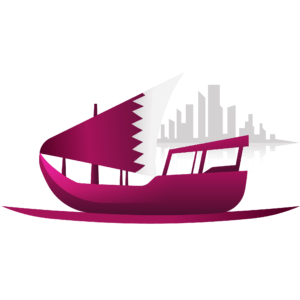











Add a comment